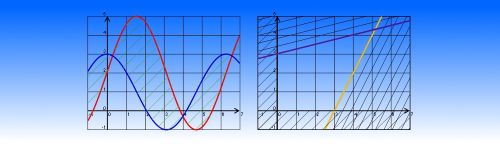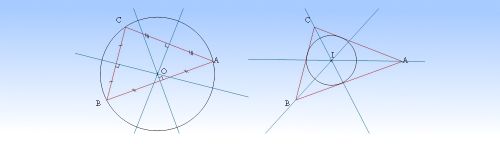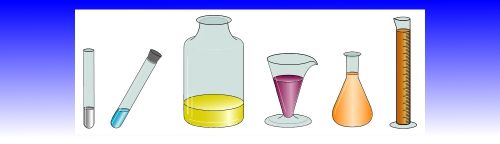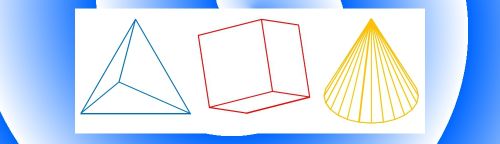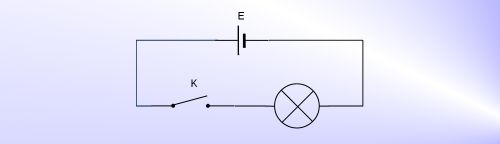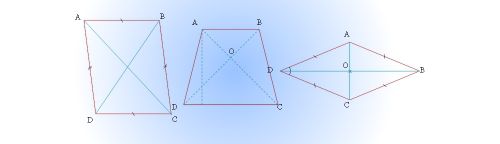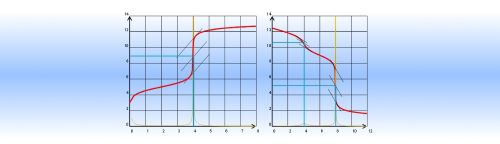The new digital certificate is SHA-2 compliant and requires to set Word 2007 options to authorize all macros.
In case of installation failure, do not hesitate to contact us by sending an email to mail@scidot.com. We can user remote control tools to help you installing the template.
Math-Science requires an activation key delivered with the Math-Science license. If you have a license for Scienc66-GDmath9 or an earlier version, you must download the version from the all downloads page because your key or your registration code will not be recognized by Math-Science.
Install with administrator rights (default when installing on home PCs and laptops).
For a free 28-day trial of Math-Science: download and install it and leave the Scidot Activation Key field blank.
If you have purchased a license for Math-Science, download and install it with the Scidot Activation Key that you have received by email.
Launching Microsoft Word. Word 2016, Word 2013, Word 2010 and Word 2007 will display a Security Button under the ribbon. Click on this button and choose to trust always content from Paillet Fabrice.
In order to update Math-Science with a more recent version of Math-Science, just download and install it. Your activation will be automatically detected.
If you have purchased an update license because you have a license of a previous version of the software : you can install Math-Science without the previous version installed or without uninstalling the previous version.
To uninstall Math-Science, open the Control Panel, Programs, choose Math-Science in the list and click Uninstall.
EULA: Math-Science license