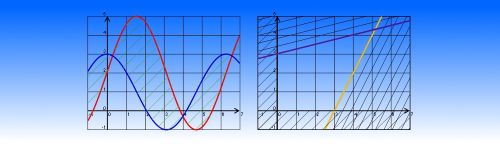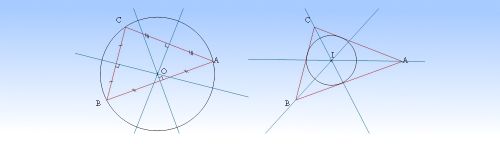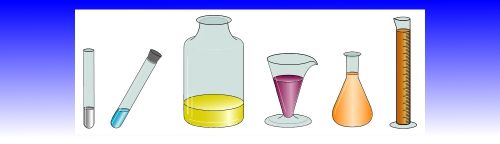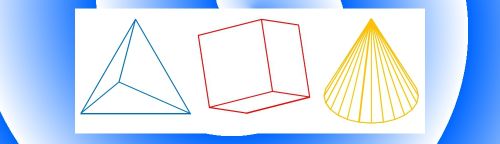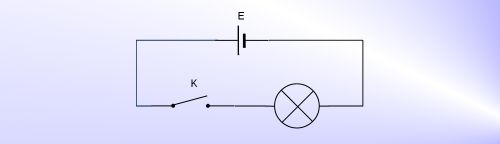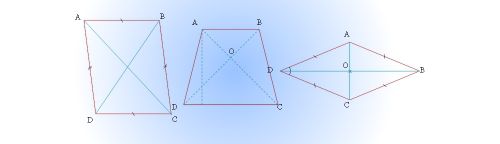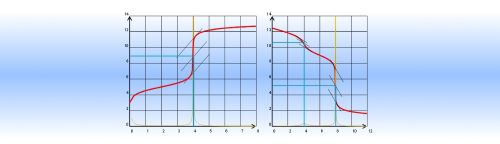MATHEMATICS
- EQUATION EDITOR
- Button to open Word Equation Editor
- Button to open a Simplified Equation Editor
- Button to toggle between Word Equation Editor and Fields Codes
- Button to display/hide Fields Code
- Mathematical formatting using either Word Equation Editor or Fields Codes (button and context menu)
- Insert an angle, a vector, a fraction, a square (or multiple) root, text bordered with a frame, an arc, a conjugate, an algebraic measurement, cross out a text, simplify a fraction, insert a multiplication arrow, insert superscript and subscript simultaneously
- Insert a matrix, calculator keys, delimitors (parenthesis, brackets, rounded brackets)
- Insert a sum, a product, an integral sum, an arrangement, a combinaison (2 forms), a primitive form, a limit, a derivative, an union, an intersection, an equivalent
- Insert set symbols R, N, Z, C, Q, F, D, +/-/* and most common symbols
- Insert greek letters and cursives caps.
- MATHEMATICAL OBJECTS
- draw additions, subtractions, multiplications, divisions as done with the pencil
- Compute the expression of a function from given points (line, parabola, cubic function)
- Insert or fill table of values for one or many functions
- Draw a table of variations of a function (defining the function expression or not)
- Draw a table of sign of one or many expressions
- Draw functions curves, conics, lines, vectors, etc...
- Statistics
- histograms, bar graph, pie chart, cumulative frequency
- compute tables of statistics values
- draw box plot : decils, min/max, Q1Q3
- plot X-Y with linear regression
- MATHEMATICAL TOOLS
- Mini scientific calculator (save expression, compose function, compute derivative)
- Draw a point, a segment, a double-arrow, remarkable lines of a selected polygon,
- Draw a grid to draw the following elements: point, vector, line, function curves, conics, cloud of points
- Draw an angle of line, a triangle, a trapezoid, a parallelogram, a rhombus, a square, a rectangle, a regular polygone
- Draw a circle, an arc of circle, a pie-chart, simple statistical drawing (bar graph, pie chart, half-pie chart)
- Draw all kind of grids (small and large school paper, hexagonal, rectangle, triangular pattern), and networks of points
- Draw millimeter paper, semi-logarithmic and logarithmic paper, polar paper, axis and trigonometric circle
- Represent a fraction with a disc, a square, a rectangle
- Draw 3D objects (tetrahedron, cube, pavoid, pyramid, prism, cone, cylinder, sphere, intersection between the earth and a plane, the earth globe)
- Draw Perspectives (cube, pavoid, cylinder, prism, pyramid)
- Draw Folding (tetrahedron, cube, pavoid, pyramid, prism, cone, cylinder)
- Draw usual instruments: rule, compass, set square, protractor, pen (fits on the selected line segment)
- Measure the length, the perimeter, the angle and the area of a polygon (triangle, parallelogram, etc..)
- Apply transformations of the plane to drawing objects: central symmetry, axial symmetry, rotation, translation, dilation
- Creates electricity & electronic drawings that fit on a grid
- More drawings in electromagnism, semi-conductors, pneumatics
- Creates mechanical, optical, acoustical drawings
- Oscilloscope screen editor: 4 inputs with pre-traced curves and function graphing
- Optical bank: draw rays through one or two converging or diverging lenses ; common optical objects (camera, atronomical lunette, eye...)
- Spectrum: draw spectrum of emitting and absorbing rays of chemical elements, draw the light spectrum
- Quick insertion of ions, atoms, Ox/Red, and Acido-basic couples (with constant)
- 2D Chemistry glassware and lab-equipment
- 3D Chemistry glassware and lab-equipment: usual titration and equipments
- Pictograms, symbols of danger, and new symbols of danger
- Compute molar mass, print chemical symbols
- Draw evolution table of a chemical reaction
- Graphs titration curves (pH-meter and conductimeter method), predominance diagrams and axes
- Chemical reaction arrows
- Chemical formula editor (molecular and structural)
- Advanced Graphing Function capabilities
- graph up to 4 curve
- scale different along x-axis and y-axis
- scientific formatting
- graph cartesian and parametric curves
- draw tangents
- hash area defined by one or two functions
- conics
- Build your own library of drawings
- Specific symbols for physics and chemistry